Prerequisite
- Operating System(OS)
- Python
Walk-through
SpeechRecognition is a python library for performing speech recognition, with support for several engines and APIs, online and offline.Below are the Speech recognition engine/API support as of now:
- CMU Sphinx (works offline)
- Google Speech Recognition
- Google Cloud Speech API
- Wit.ai
- Microsoft Bing Voice Recognition
- Houndify API
- IBM Speech to Text
- Snowboy Hotword Detection (works offline)
voice_to_speech_demo.py
# Import the necessary packages import speech_recognition as sr if __name__ == "__main__": print("Application Started ... ") r = sr.Recognizer() audio = sr.AudioFile("D:\\voice_to_speech\\audio_file.wav") with audio as source: audio = r.record(source, duration=100) print(r.recognize_google(audio)) '''with audio as source: audio = r.record(source, duration=100) print(r.recognize_google(audio, language='en-IN', show_all=True))''' print("Application Completed.")
Output
D:\softwares\installed\Anaconda2\Anaconda2\python.exe C:/Users/UserName/PycharmProjects/voice_to_speech/voice_to_speech_demo.py Application Started ... Hello World India Application Completed. Process finished with exit code 0
Summary
In this article, we have successfully learned how to convert Speech/voice/audio to Text Conversion using Python package SpeechRecognition. Please go through all these steps and provide your feedback and post your queries/doubts if you have. Thank you. Appreciated.Happy Learning !!!



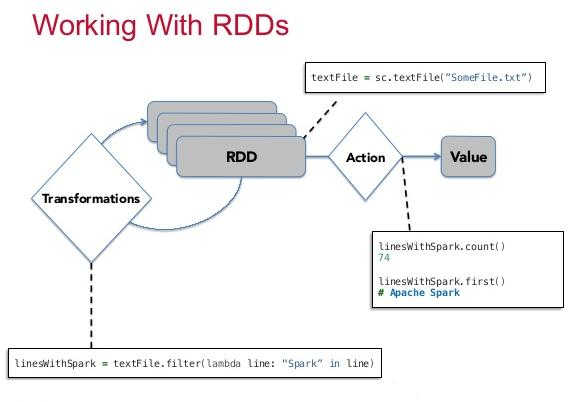


0 Comments